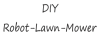You are using an out of date browser. It may not display this or other websites correctly.
You should upgrade or use an alternative browser.
You should upgrade or use an alternative browser.
TeensyMowerWebControl for esp32
- Thread starter Fürst Ruprecht
- Start date
Fürst Ruprecht
Well-known member
Bernard,Yes it's useless because mower shutdown with the delay .
i have forgotten the case, but the mower does not always switch off.
Fürst Ruprecht
Well-known member
müssen die #if define's in die pfod.cpp ?Jep compile is ok now.
Und jetzt ist Feierabend, ab ins Bett
Fürst Ruprecht
Well-known member
OK, die files habe ich bereits ausgetausch, letzter Stand. Gute Nacht
Fürst Ruprecht
Well-known member
Sorry.I have to say that I'm lost if I read your thread... . Is there a change who has been done on my last downloaded programms or not ? Is this for an other optionned mower ?
Last Version 01.05.2022.
Mowers:
- azuritBer for PCB 1.3/1.4 on Due-CPU -> this is an older project.
- TeensyMower on TeensyBoard with Teensy4.1-CPU -> this is this project here.
(- TeensyMower on self made Board with Steppermotors is a special project by myself )
Always fail to compile for DUE changing :Version 01.05.2022
and#define STANDARD true //choose normal code for one Perimetersensor
//#define FUERSTRUPRECHT true
#define DUE true //if you use DUE-CPU
//#define TEENSY true //if you use Teensy4.1-CPU
#define STANDARD true //if you are NOT Fürst Ruprecht
//#define FUERSTRUPRECHT true //if you are Fürst Ruprecht
Fürst Ruprecht
Well-known member
Bernard,
i will try to compile your code on my pc.
but at the moment i'm still busy with the electrics in the garden.
i will try to compile your code on my pc.
but at the moment i'm still busy with the electrics in the garden.
Fürst Ruprecht
Well-known member
Sascha was able to compile successfully yesterday. Have you also tried the Teensy variant?
Fürst Ruprecht
Well-known member
Sascha,Yep just loaded it onto the teensy and the webserver onto the ESP32, seems to be ok at first look.
I'm looking around a bit to see what possibilities there are to make it a bit nicer (Design).
look at my deTHoMAsoWebControl
einfach auf dem PC die html-Dateien öffnen. Dann kann man durch die Menüs navigieren.
Es gibt unterschiedliche designs. Dazu nennt man z.B. design_dark.css um in design.css
Ich nutze sehr oft commands1 und commands2 beim mähen.
Attachments
Fürst Ruprecht
Well-known member
sehr gut, das wollte ich auch schon machen, bin aber noch nicht dazu gekommen.Oh, I completely overlooked that one. I will test it, I am currently trying to convert to html5 responsive.
Fürst Ruprecht
Well-known member
what do you think of the menus?
Fürst Ruprecht
Well-known member
hurry up, summer is short
@Fürst Ruprecht I need your help:
I have upload your last web control code to my git .
For a real mowing test i have added the RFID and mqtt parts, it's compile but not really work
The trouble is :
Main code send sentense for mqtt and to start sender for example.
These sentence are not manage by Pfod ,so they don't start with { and finish by }
mqtt use #RMSTA (# start sentense)
sender use #SENDER
Unfortunatly i fail to find the location to manage them :
void parse_PFOD(String s) { don't show them
and HTML_Handle use String buf = Serial_ESP_to_PCB.readStringUntil('}');
I have upload your last web control code to my git .
For a real mowing test i have added the RFID and mqtt parts, it's compile but not really work
The trouble is :
Main code send sentense for mqtt and to start sender for example.
These sentence are not manage by Pfod ,so they don't start with { and finish by }
mqtt use #RMSTA (# start sentense)
sender use #SENDER
Code:
void Robot::loop() {
stateTime = millis() - stateStartTime;
int steer;
if ((useMqtt) && (millis() > next_time_refresh_mqtt)) {
next_time_refresh_mqtt = millis() + 3000;
String line01 = "#RMSTA," + String(statusNames[statusCurr]) + "," + String(stateNames[stateCurr]) + "," + String(temperatureTeensy) + "," + String(batVoltage) + "," + String(loopsPerSec) ;
Serial1.println(line01);
}
Code:
case STATE_START_FROM_STATION: //when start in auto mode the mower first initialize the IMU and perimeter sender
motorSpeedMaxPwm = motorInitialSpeedMaxPwm ;
motorMowEnable = false; //mow motor start later when leave the perimeter wire
nextTimeToDmpAutoCalibration = millis() + delayBetweenTwoDmpAutocalib * 1000; //set the next time for calib
//readDHT22();
ShowMessageln("Start sender1");
line01 = "#SENDER," + String(area1_ip) + ",A1";
Serial1.println(line01);
ShowMessageln("Stop sender2");
line01 = "#SENDER," + String(area2_ip) + ",B0";
Serial1.println(line01);
ShowMessageln("Stop sender3");
line01 = "#SENDER," + String(area3_ip) + ",B0";
Serial1.println(line01);
setBeeper(600, 40, 5, 500, 0 );
MaxStateDuration = 6000; // 6 secondes beep and pause before rev
break;Unfortunatly i fail to find the location to manage them :
void parse_PFOD(String s) { don't show them
and HTML_Handle use String buf = Serial_ESP_to_PCB.readStringUntil('}');