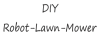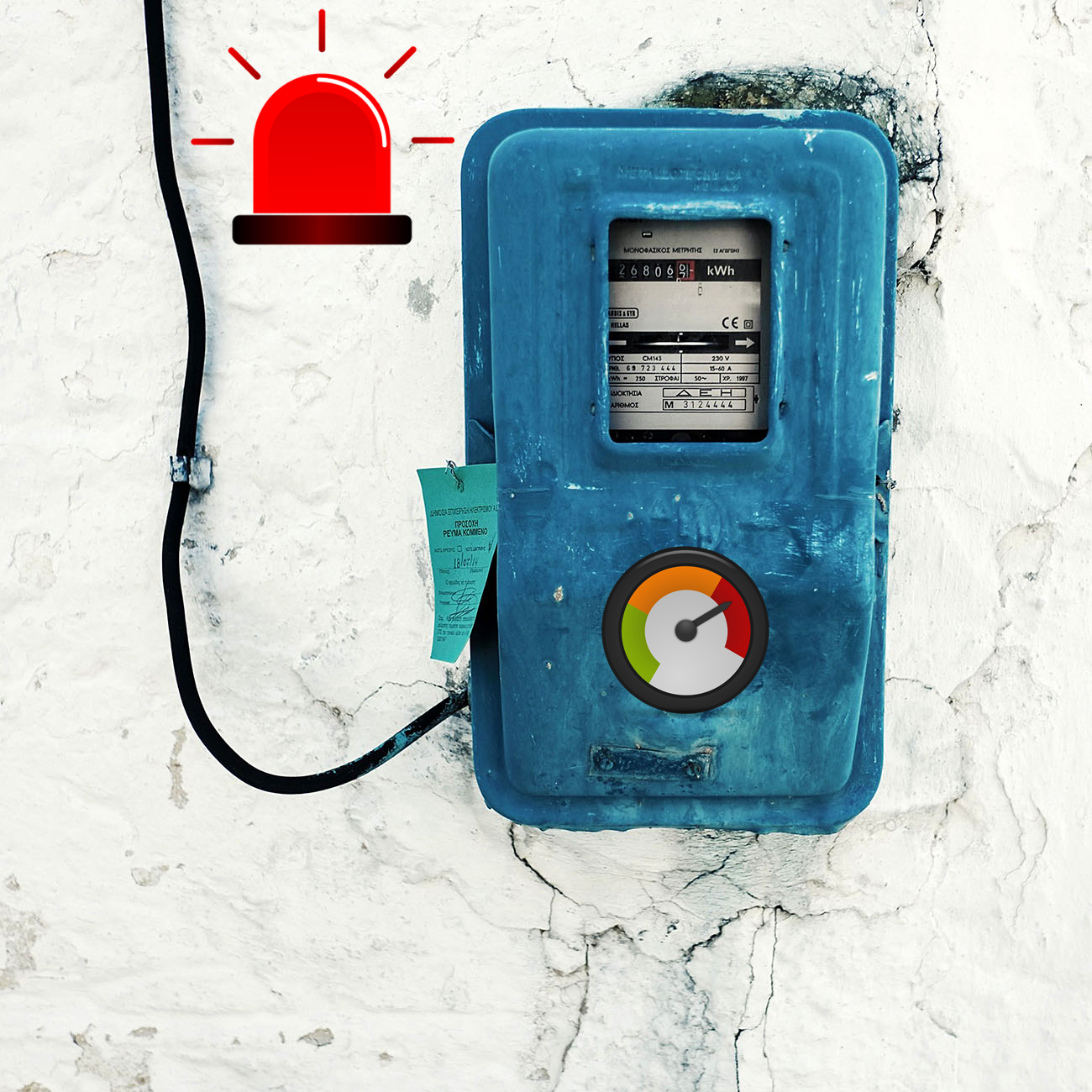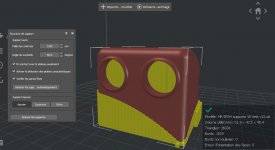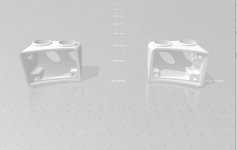Now the only problem is that the INA for the motor on the right (power) does not show anything, although it is new and is also found via the i2c scanner, and the INA for the MOW motor shows just over 100W.
PowerPCB is completely new and all INA are new, even the motor driver has already been exchanged for a new one.
PowerPCB is completely new and all INA are new, even the motor driver has already been exchanged for a new one.