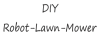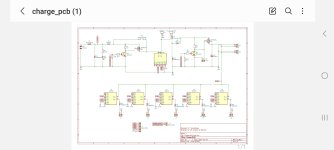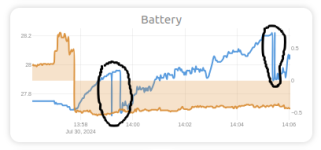It's warning ,you can deactivate them into arduino ideJust for testing, I quickly uploaded a FW to see what I get for testing. Now that I've set up a little what I need, I get a lot of errors. Anyway, I am going to rebuild a Bosch Indego 800 machine. What is important is that there will be 2 perimeters and all engines will be driven by the BTS7960 Driver. It will also include 3 ultrasound sensors.
is it feasible to have a 240x320 SPI display on the teensy?
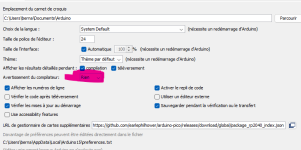
For Bosh , you need to first select the correct platform , but we never build it , so you can start with RL2000 and i select correct PCB version.
Into mower.h
Code:
//**************************************************************
// ------- select one platform type -------------------
//**************************************************************
//#define MI632
//#define YARDFORCE
#define RL2000
//#define MOW800
//**************************************************************
// ------- select one mainPCB -------------------
//**************************************************************
//#define PCB_V101
#define PCB_V103Also if you have only 1 mow motor you need to deactivate the Mow2 and 3 INA226 :
Code:
#if defined (RL2000) // here all setting for YARDFORCE
//*****************possible list of motor driver set to :****************
// 1 for brushless ZS-X11H v1 Driver
// 2 for DC L298N Driver
// 3 for DC BTS7960 Driver
#define LEFT_MOTOR_DRIVER 3 //never mix BL and DC on drive motor
#define RIGHT_MOTOR_DRIVER 3
#define MOW_MOTOR_DRIVER 3
#define BUMPER_IS_SWITCH true // set to true if the bumper is a single ON/OFF switch
#define BUMPER_REAR_EXIST false // set to true to manage the rear bumper connected on CAN3 J20 connector
#define BUMPER_ARE_NORMALY_CLOSED false // set to true if the bumper contact is closed when nothing is hit
#define START_BUTTON_IS_NC false //if button is normaly closed
// mower can have a cover that stop the mowing cycle but power still on the PCB,mower only start after closing the cover
// start button is under cover , so after push the start button you have 10 seconde to close cover and mower start
// openning the cover stop mowing cycle
#define MOWER_HAVE_SECURITY_COVER false // mower can have a cover that stop the mowing cycle but power still on the PCB,mower only start after closing the cover
#define INA226_MOW2_PRESENT false
#define INA226_MOW3_PRESENT false
#define ODOMETRY_ONLY_RISING false
#endifOnly 2 sensors are possible on MainPcb3 ultrasound sensors
SPI in not actually wire on the MainPcb.is it feasible to have a 240x320 SPI display on the teensy?
Code is also no present.
Only OLED Screen is actually possible on I2C bus.
But certainly Teensy 4.1 can manage this kind of screen
For real HMI it's better to use Raspberry Pi and PiArdu.
Code and wiki are here.
AzuritBer Pi Firmware (English) – www.wiki.ardumower.de
Teensy/Piardumower at main · Boilevin/Teensy
Teensy PCB. Contribute to Boilevin/Teensy development by creating an account on GitHub.