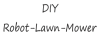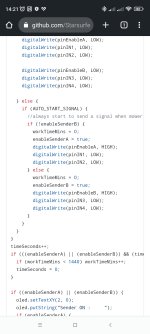You are using an out of date browser. It may not display this or other websites correctly.
You should upgrade or use an alternative browser.
You should upgrade or use an alternative browser.
First Design Perimeter Sender
- Thread starter Sascha
- Start date
SefanH
Well-known member
Ina and the screen don't work with Sascha's code. I've tried the libraries and can't get them to work. I swapped the ina library with the INA226_WE and commented out each OLED entry and the ina works. I tried the u8g2lib in a test code with the screen and it works. I swapped the acrobat library with the u8g2lib but they don't work in the code. I do not know why. The code gets stuck.
This is tho code who is running without the screen: https://github.com/Sefan1980/Teensy/blob/main/ESP32_WIFI_Sender/ESP32_WIFI_Sender.ino
This is tho code who is running without the screen: https://github.com/Sefan1980/Teensy/blob/main/ESP32_WIFI_Sender/ESP32_WIFI_Sender.ino
Last edited:
Certainly I2C issue , Normally screen was OK with my code and INA3231 on ESP32.Ina and the screen don't work with Sascha's code. I've tried the libraries and can't get them to work. I swapped the ina library with the INA226_WE and commented out each OLED entry and the ina works. I tried the u8g2lib in a test code with the screen and it works. I swapped the acrobat library with the u8g2lib but they don't work in the code. I do not know why. The code gets stuck.
This is tho code who is running without the screen: https://github.com/Sefan1980/Teensy/blob/main/ESP32_WIFI_Sender/ESP32_WIFI_Sender.ino
Library for INA226 and ESP32 , i don't know and i need to test, but if you find one working without screen it's OK (did you leave the screen plug on the PCB with the working code ?)
Screen Work for me, Had to Swap the i2c Pins in Code for the INAs and swap the Cable for the OLED to have the correct I2C Pins, but it work.
But it does not show me that the cable is defective, even though I have not connected one.
But it does not show me that the cable is defective, even though I have not connected one.
Attachments
Last edited:
SefanH
Well-known member
Breadboard test with Bernards components. The screen ist dark... When i do a reset, the screen lights up and than it ist dark.
Same screen Like in my mower. Testcode with u8g2lib works.
Console stops at "New sigcode size : 24"
Stops at OLED.init()
Same screen Like in my mower. Testcode with u8g2lib works.
Console stops at "New sigcode size : 24"
Stops at OLED.init()
Attachments
SefanH
Well-known member
@Sascha Hast du mal den Code mit der INA226_WE.h ausprobiert?
Da habe ich die andere Bibliothek eingefügt und alles angepasst, die funktioniert bei mir super. Den Screen kannst du in Zeile 23 aktivieren.
https://github.com/Sefan1980/Teensy/blob/main/ESP32_WIFI_Sender/ESP32_WIFI_Sender.ino
Da habe ich die andere Bibliothek eingefügt und alles angepasst, die funktioniert bei mir super. Den Screen kannst du in Zeile 23 aktivieren.
https://github.com/Sefan1980/Teensy/blob/main/ESP32_WIFI_Sender/ESP32_WIFI_Sender.ino
SefanH
Well-known member
I've updated my code. Now it's still running!
I have swapped the librarys I2C and Arcobotic to I2C_WE and U8g2lib. There are still small changes planned for the content displayed on the screen, but the mainpart is running stable.
I don't know why the original code don't work for me.
I have swapped the librarys I2C and Arcobotic to I2C_WE and U8g2lib. There are still small changes planned for the content displayed on the screen, but the mainpart is running stable.
I don't know why the original code don't work for me.
I have now tested the code and it does not work for me and my OLED
As soon as the OLED is activated, it constantly loses the serial connection and the display does not work, no matter which setting I use for the display.
If I deactivate the display, the code works
As soon as the OLED is activated, it constantly loses the serial connection and the display does not work, no matter which setting I use for the display.
If I deactivate the display, the code works