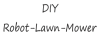It's better to use arduremote over BT to have a faster response.
NEVER activate Read the 2 Coils if you use only one (it's into setting perimeter)
Another possible test:
Put mower in the middle of the area.
Go to test ODO.
Click on 5 turns Wheel Fwd and immediately on Mow is OFF to start mow motor.
Now check the Peri Mag/Noise value.
Noise is refresh each 1 second and it is the difference between max and min reading value during the 1 second reading.
Absolute value of Peri Mag need to be > 2* Noise value to have a good perimeter reading.
NEVER activate Read the 2 Coils if you use only one (it's into setting perimeter)
Another possible test:
Put mower in the middle of the area.
Go to test ODO.
Click on 5 turns Wheel Fwd and immediately on Mow is OFF to start mow motor.
Now check the Peri Mag/Noise value.
Noise is refresh each 1 second and it is the difference between max and min reading value during the 1 second reading.
Absolute value of Peri Mag need to be > 2* Noise value to have a good perimeter reading.