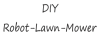HI.
2 or 3 years ago i work on raspberry Pi and camera vision management.
OS was Buster 32 bits and everything work very well:
On a Pi3B+ or Pi4
Streaming video use 2 or 3% of CPU and object detection useless than 70% of CPU at 1.4 fps on Pi3B+
But Now, new test on the last Pi OS bookWorm 64 bits (also on bulleyes) Picamera change to Picamera2 (new version) and i can't have a correct result.
Streaming video use 12 or 13% of CPU and i fail to install tensorflow
and i fail to install tensorflow
So help from people with more knowledge on Pi are welcome
2 or 3 years ago i work on raspberry Pi and camera vision management.
OS was Buster 32 bits and everything work very well:
On a Pi3B+ or Pi4
Streaming video use 2 or 3% of CPU and object detection useless than 70% of CPU at 1.4 fps on Pi3B+
But Now, new test on the last Pi OS bookWorm 64 bits (also on bulleyes) Picamera change to Picamera2 (new version) and i can't have a correct result.
Streaming video use 12 or 13% of CPU
So help from people with more knowledge on Pi are welcome