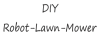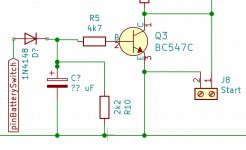Hello guys,
I made some progress with my ROSMower. I've build a base controller (Arduino Nano), which acts as Perimeter receiver as well as to monitor battery status and so on. This Arduino is attached to PowerPCB from Sascha or Bernard, not sure who designed it.
However, I had some hard time to get it running. Everything worked fine on PC but as soon as I tried it on Jetson Nano (which is inside the robot), it fails. After some days if testing, I noticed that it always occur when serial communication between Arduino and Jetson gets established.
First thing Arduino does during boot is setting the pin for battery switch to high. But when my ROs node connects to Arduino by USB, it causes a reboot of Arduino (which is normal, I know). Now, the pin gets low and everything shuts off.
I can imagine that you discovered similar so does anyone know, how I can keep the pin high during boot? I may can add a large capacitor between GND and pin of battery switch. But will I be able to control it afterwards when needed (i.e. battery is drawn empty?)
Patrick
I made some progress with my ROSMower. I've build a base controller (Arduino Nano), which acts as Perimeter receiver as well as to monitor battery status and so on. This Arduino is attached to PowerPCB from Sascha or Bernard, not sure who designed it.
However, I had some hard time to get it running. Everything worked fine on PC but as soon as I tried it on Jetson Nano (which is inside the robot), it fails. After some days if testing, I noticed that it always occur when serial communication between Arduino and Jetson gets established.
First thing Arduino does during boot is setting the pin for battery switch to high. But when my ROs node connects to Arduino by USB, it causes a reboot of Arduino (which is normal, I know). Now, the pin gets low and everything shuts off.
I can imagine that you discovered similar so does anyone know, how I can keep the pin high during boot? I may can add a large capacitor between GND and pin of battery switch. But will I be able to control it afterwards when needed (i.e. battery is drawn empty?)
Patrick