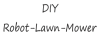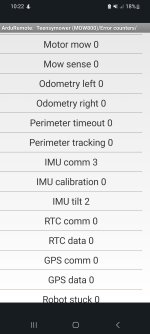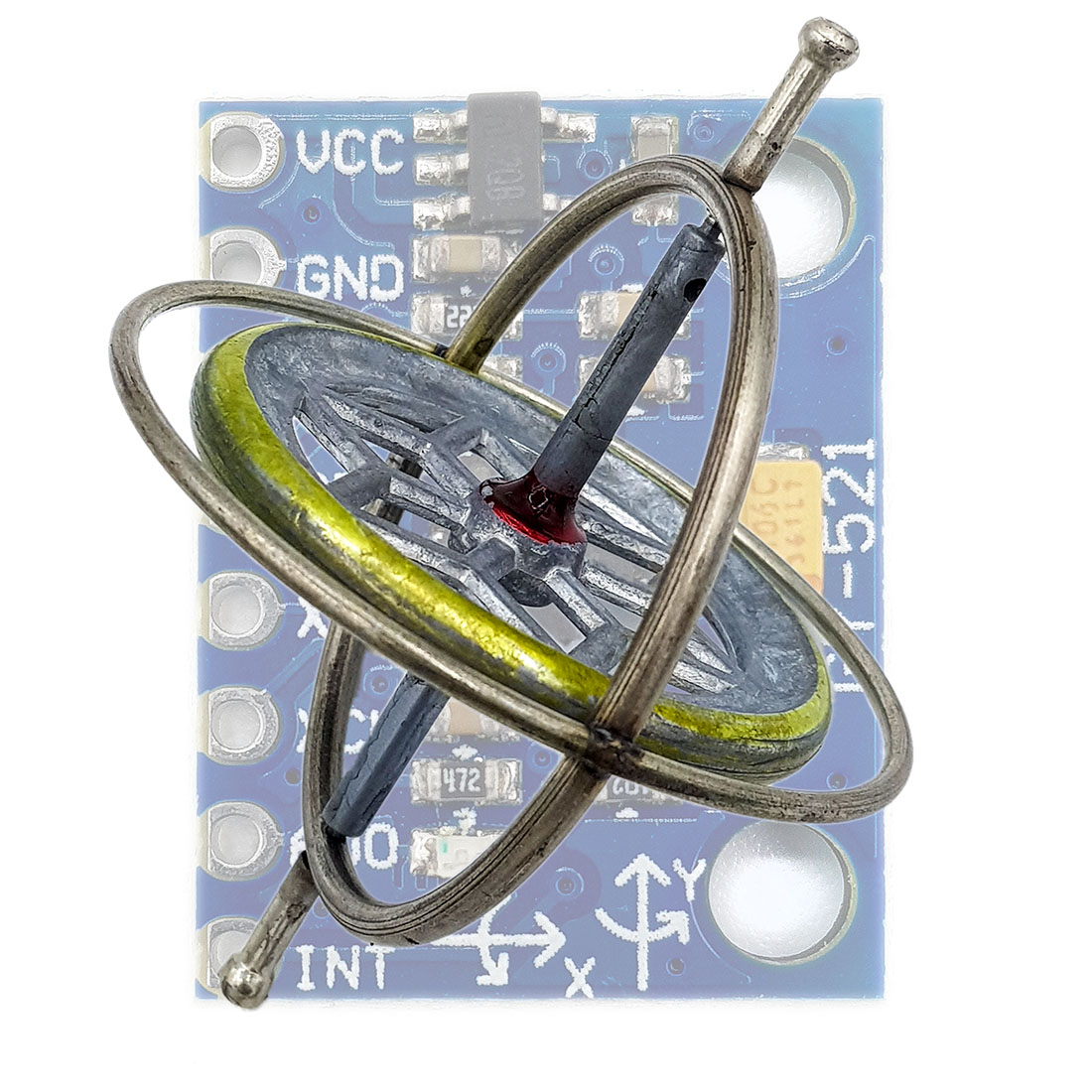Richtel
Well-known member
Ich habe mal Fragen zur Kalibrierung des Robotors. Ich habe die odometrie ticks eingestellt. Eine Umdrehung ist auch eine Umdrehung vom Rad.
Er dreht wunderbar und exakt die 180 grad und die 360 grad Runde. Die 3m nach vorn fährt er auch wunderbar. Nicht ganz gerade aber dafür ist ja der gyro zuständig. Mein problem ist das er im "Lane" Mähmodus seine Bahnen nicht parallel fährt sondern er Kreuzt diese immer wieder. Oder er fährt sehr oft immer wieder die selbe Bahn. Wie kann ich dem evtl. gegensteuern!? Oder vieleicht gäbe es nochmal eine Schritt für Schritt Anleitung. Nach welcher Reihenfolge mann am besten vorgeht. Auf der Homepage von Azurit ist einiges leider nicht ganz verständlich für mich.
Das Motor Kalibrieren oder Mähmotor Kalibrieren zum Beispiel.
Wie genau kalibriert mann die IMU oder reicht überall einfach nur der
Fertigte Kalibrierungabschnitt aus der Pfod app!?
Er dreht wunderbar und exakt die 180 grad und die 360 grad Runde. Die 3m nach vorn fährt er auch wunderbar. Nicht ganz gerade aber dafür ist ja der gyro zuständig. Mein problem ist das er im "Lane" Mähmodus seine Bahnen nicht parallel fährt sondern er Kreuzt diese immer wieder. Oder er fährt sehr oft immer wieder die selbe Bahn. Wie kann ich dem evtl. gegensteuern!? Oder vieleicht gäbe es nochmal eine Schritt für Schritt Anleitung. Nach welcher Reihenfolge mann am besten vorgeht. Auf der Homepage von Azurit ist einiges leider nicht ganz verständlich für mich.
Das Motor Kalibrieren oder Mähmotor Kalibrieren zum Beispiel.
Wie genau kalibriert mann die IMU oder reicht überall einfach nur der
Fertigte Kalibrierungabschnitt aus der Pfod app!?