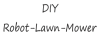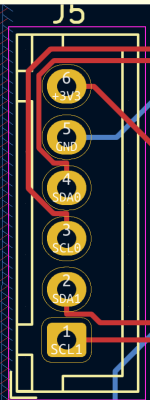Hello,
my two RL850 are dead, with hardware problems related to the motherboard. It's time to replace them!
My idea is to use Ardumower software but i have a lot of doubts on the hardware. On this site there are two PCB: one for the teensy and one for Arduino Due. Which one is more stable and ready to be used?
What do i need to rebuild a RL850 other than the main pcb? A perimeter wire receiver/sender? A motor driver?
Thanks,
Bruno
my two RL850 are dead, with hardware problems related to the motherboard. It's time to replace them!
My idea is to use Ardumower software but i have a lot of doubts on the hardware. On this site there are two PCB: one for the teensy and one for Arduino Due. Which one is more stable and ready to be used?
What do i need to rebuild a RL850 other than the main pcb? A perimeter wire receiver/sender? A motor driver?
Thanks,
Bruno